Nothing OS 3.1 Update: Key Enhancements for Phone 3a & 3a Pro in Essential Key and AOD
One of the standout features in Nothing OS 3.1 is the refined Essential Key. With this update, users of the Phone 3a and 3a Pro can now customize the Essential Key with greater flexibility.
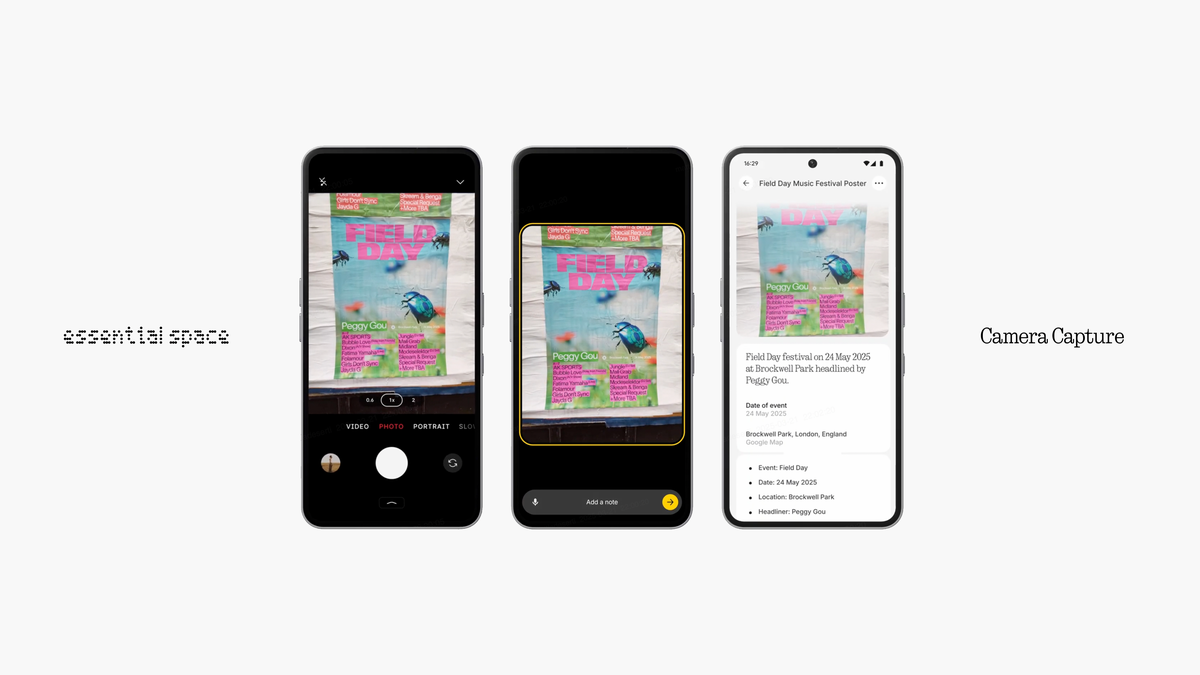
Nothing has officially rolled out its highly anticipated Nothing OS 3.1 update, bringing significant enhancements to the Phone 3a and 3a Pro. This update introduces key improvements to the Essential Key functionality and Always-On Display (AOD), refining user experience and boosting efficiency.
Enhanced Essential Key Functionality
One of the standout features in Nothing OS 3.1 is the refined Essential Key. With this update, users of the Phone 3a and 3a Pro can now customize the Essential Key with greater flexibility. Here are the key improvements:
-
Customizable Actions: Users can now assign different functions to the Essential Key, such as launching apps, activating the camera, or controlling smart home devices.
-
Long-Press & Double-Tap Support: The update introduces new interaction modes, allowing users to configure actions based on long-pressing or double-tapping the Essential Key.
-
Improved Response Time: Nothing OS 3.1 optimizes key response speed, making it more efficient and reliable, reducing unintended activations.
These enhancements aim to make the Essential Key more intuitive, offering users a seamless way to navigate their phones with minimal effort.
Refined Always-On Display (AOD)
The Always-On Display feature has also received notable updates in Nothing OS 3.1, improving both usability and customization options:
-
New Clock Styles: Users can now choose from a wider variety of clock designs, providing more personalization options.
-
Battery Optimization: The update introduces a more energy-efficient AOD, ensuring minimal impact on battery life while keeping essential information visible.
-
Notification Visibility: Notifications on the AOD are now more dynamic, offering better readability and quick access without waking the device.
-
Adaptive Brightness for AOD: Nothing OS 3.1 enhances ambient light detection, automatically adjusting brightness levels to improve visibility in different lighting conditions.
Additional Improvements & Bug Fixes
Apart from the major changes to Essential Key and AOD, the Nothing OS 3.1 update also includes:
-
General performance enhancements to ensure smoother animations and faster app load times.
-
Security updates to patch vulnerabilities and improve device protection.
-
Bug fixes for previously reported issues related to notifications, connectivity, and system stability.
How to Update
To install the Nothing OS 3.1 update on your Phone 3a or 3a Pro:
-
Go to Settings > System > Software Update.
-
Tap Check for Updates.
-
If available, download and install the update.
-
Restart your device after installation for optimal performance.
Final Thoughts
The Nothing OS 3.1 update marks a significant improvement in user experience for Phone 3a and 3a Pro users. With enhanced Essential Key customization and a more refined Always-On Display, the update delivers increased efficiency and convenience. As Nothing continues to fine-tune its software, users can expect even more innovative features in future updates.
What's Your Reaction?

















.jpg)
