Google Shopping Ads Feed: Optimize Your Product Listings for Maximum Sales
Optimize your Google Shopping Ads Feed for maximum sales. Improve visibility, fix errors & boost conversions with expert strategies.
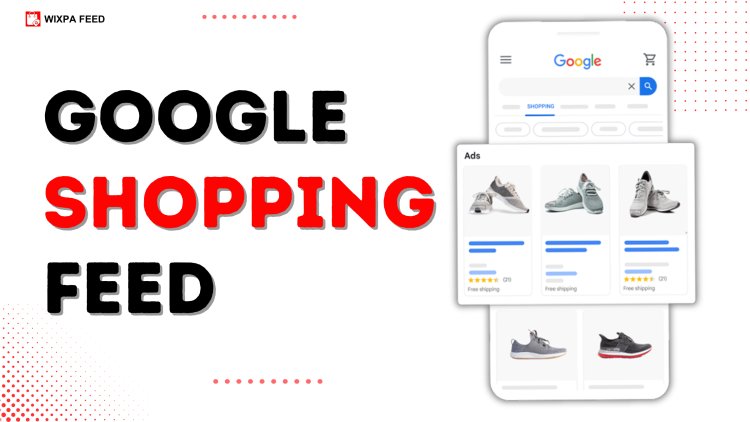
Google Shopping Ads have entirely changed how e-commerce companies draw in new clients. Optimizing every element of your Google Shopping advertisements feed is vital since it plays a significant part in ensuring your products appear prominently in search results. A thorough understanding of the Google Shopping XML feed and its specifics can increase visibility and revenues.
Understanding the Google Shopping XML Feed
The Google Shopping XML feed is the foundation of your product listings. It gives Google structured information about your products, including availability, price, title, and description. If this feed is appropriately organized and optimized, your products will rank higher and be more likely to appear in relevant searches.
Businesses must ensure their data is correct, current, and compliant with Google's guidelines to generate a sufficient Google Shopping product data feed. Product ID, title, description, product URL, image URL, price, brand, GTIN, and MPN are examples of common feed properties. Disapprovals caused by errors in your feed may reduce your advertising's reach.
Additionally, companies should regularly use the diagnostic tools in Google Merchant Center to check for feed issues. Ensuring all attributes are accurate and tweaking them to improve performance might result in increased impressions and conversions.
Optimizing Your Google Shopping Feed for Better Performance
A much improved Google Shopping feed is essential for driving top-quality traffic to your store. Here are key optimization strategies:
1. Crafting Compelling Product Titles and Descriptions
Your product title is one of the most critical components of your Google Shopping advertisements feed. In addition to being legible and keyword-rich, it should include important information like size, color, model, and brand. Moreover, the description must be efficient, featuring the advantages, fundamental elements, and one-of-a-kind selling perspectives.
For example, pick a more descriptive title like "Nike Air Zoom Pegasus 39 - Men's Running Shoes - Dark/White - Size 10" instead of a conventional one like "Men's Running Shoes." This increases click-through rates and gives users additional information.
2. Using High-Quality Images
Google Shopping relies heavily on visuals. Make sure that every product image conforms with Google's image standards, is clear, and has a high resolution. Steer clear of generic or stock photographs since they could make your listing seem less legitimate. Use multiple angles of the product to give customers a better view and increase engagement.
3. Structuring Your Google Shopping Feed Format Correctly
The Google Shopping feed format must be aligned with Google’s requirements. Submitting an incorrect format can result in errors and disapproved products. Although XML is the most widely used format, Google accepts TXT and CSV files.
Furthermore, properly organizing your product categories guarantees that Google will appropriately classify them, increasing their accessibility for prospective customers. Misclassified products may appear in irrelevant searches, reducing their effectiveness.
4. Accurate and Competitive Pricing
Price is a major deciding factor for online shoppers. Ensure your pricing remains competitive within your industry. Also, keep it updated in real-time to avoid mismatches that could lead to disapprovals.
It can be advantageous to use dynamic pricing methods. You can maintain your competitiveness while optimizing profit margins by using competitor analysis tools to assist you in changing prices in response to demand and competition.
5. Enhancing Product Categorization
You can manually map your products to the most appropriate categories for improved visibility, even when Google assigns products to specific categories. Making the right category choice guarantees that the right people see your advertisements.
Proper categorization helps Google understand your inventory, leading to improved ad placement and relevance if you sell various products.
Leveraging Google Shopping Apps for Seamless Management
Managing a large Google Shopping product data feed can be challenging. A Google Shopping app can automate updates, improve feed administration, and offer insights into the success of individual products. Merchants can more effectively optimize their feeds thanks to the easy integration of numerous apps with eCommerce systems like Shopify, WooCommerce, and BigCommerce.
Some Google Shopping apps simplify keeping an eye on and improving your product listings by providing features like performance metrics, real-time inventory synchronization, and automated feed submission. These tools help streamline operations, minimize feed errors, and improve ad performance.
Advanced Optimization Strategies for Google Shopping Feeds
1. Implementing Product Reviews and Ratings
User reviews and ratings enhance credibility and improve conversion rates. By including reviews in your Google Shopping XML feed, Google can show star ratings next to the ads you run, increasing their appeal to prospective customers.
Customers should be encouraged to write reviews, and reviews should be answered quickly. Products with higher ratings tend to show up higher in Google Shopping results.
2. Utilizing Promotions and Special Offers
Remembering advancements for your Google Shopping feed can help navigate rates significantly. Clients will find your items seriously engaging if you give limits, free transportation, or restricted offers.
You might expand connections and deals with Google Merchant Center's advanced device by advancing select arrangements in your notices.
3. Monitoring Performance and Making Data-Driven Adjustments
Long-term achievement requires regularly assessing the exhibition of your Google Shopping product data feed. Track impressions, navigate rates, transformation rates, and return on promotion spend (ROAS) with Google Ads and Merchant Center analytics.
Figure out which products are not functioning admirably and alter their highlights, expenses, or promote methodologies similarly. Keeping up with your feed's productivity and competitiveness requires consistent change.
Common Challenges and How to Overcome Them
Organizations regularly experience issues with unapproved products, incorrect estimating, and missing characteristics while improving a Google Shopping XML feed. Here's how to get beyond the following challenges:
-
Disapproved Products: Regularly monitor your feed for errors and fix them immediately.
-
Incorrect Pricing: Automate price updates to ensure consistency across your store and feed.
-
According to the research's prerequisites, ensure your Google Shopping feed has every one of the essential fields.
-
Low Click-Through Rates: To expand the allure of your postings, upgrade the item titles, descriptions, and photographs.
Conclusion
You should enhance your Google Shopping ads feed for your online business to succeed. You can significantly boost product visibility and sales by concentrating on the Google Shopping XML feed, improving your Google Shopping feed format, and using solutions like a Google Shopping app. To maintain your lead in the competitive world of online shopping, put these best practices into effect.
For expert assistance in optimizing your Google Shopping feed, visit Wixpa.
What's Your Reaction?



















.jpg)
